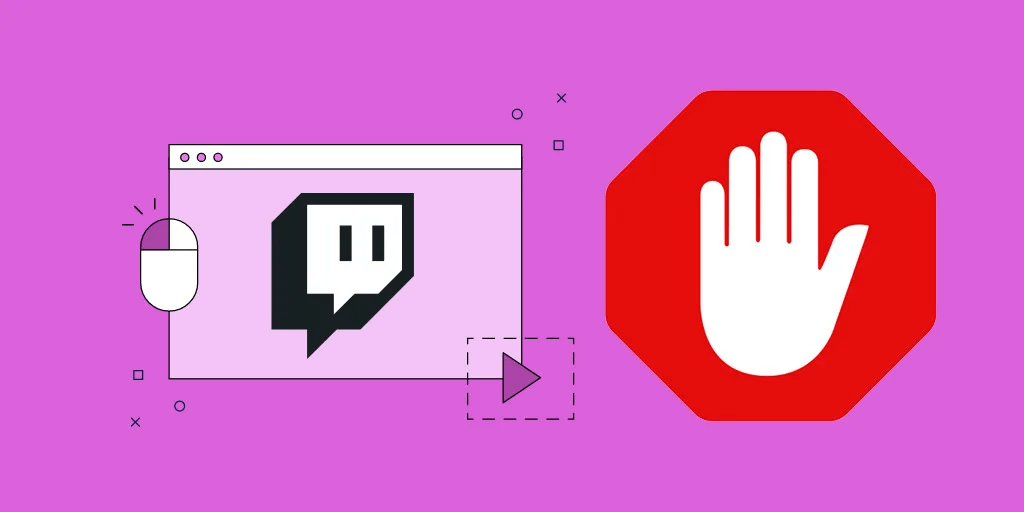
AdBlock Not Working On Twitch? 5 Tips for Bring It Back to Life
Is AdBlock Not Working On Twitch Anymore? ⛔ Many People Use Twitch to Watch Streams and Gameplay for Years. However, it’s Famous for Having pop-up ads, So You Have The Option To Use an Ad-Blocking App or Extension Like AdBlock. So Let Me Help You with That
How to Fix AdBlock Not Working On Twitch Anymore
To Fix AdBlock Not Working on Twitch You Must Update the Adblock Extensions, Uninstall Conflicting Extensions, Change Your Ad Blocker, or Use a Script Made for AdBlock to Block Twitch Ads. So let me name and explain some tips to you.
Update the Adblock Extensions.
I use uBlock Origin, and it worked fine until today when I started getting ads, I think Twitch put out an update that stopped some AdBlockers currently so if your AdBlocker extension/app is not the latest version try to update it to the latest version I already described to you how to Update the Adblock Extensions on different browsers in the “Adblock Not Working On YouTube Anymore?” article but I prefer to explain it on Microsoft Edge To Solve AdBlock Not Working On Twitch.
How to Update Adblock Extensions on Microsoft Edge
Step 1: Open Microsoft Edge, click the 3 dots button at the top right part, and Click Extensions from the dropdown menu.
Step 2: Select Manage Extensions Or You Can Enter ” edge://extensions/ ” in Your Address Bar.
Step 3: Toggle on Developer mode at the top right.
Step 4: After You, Toggle Developer Mode on You See Three New Options: Load unpacked, Pack extension, and Update. Click on Update and Wait until You See Extensions Updated.
Step 5: Restart the Browser and Check if the ad Block is Not Working or Working.
Change AdBlocker
If You Use Any Ad Blocker Remove Them and Install the ad blockers and Extensions that I Introduce to You Below.
TTV LOL PRO
It Is a Proxy Cause Proxies Are the Most Reliable Way of Avoiding Ads when AdBlock Not Working.
TTV LOL PRO is a fork of TTV LOL that:
- Uses an Improved Ad-Blocking Method
- Uses Standard HTTP proxies (thus Improving Proxy Compatibility and Your Privacy)
- Adds a Stream Status Widget to The Popup
- lets You Whitelist Channels
- Lets You Use Your Proxies.
TTV LOL PRO does not remove banner ads, nor does it remove ads from VODs. For the best experience, I recommend using uBlock Origin alongside TTV LOL PRO.
AdGuard Extra
AdGuard Extra Is a Browser Extension Supposed to Fight Ad-Blocking Circumvention Attempts Which Is Becoming More and More Popular. Regular Ad-Blocking Rules Do Not Allow Us to Be as Flexible as’s Necessary, That’s Why Ad Guard Extra Was Developed.
If you are a Firefox user that has the AdBlock Not Working Problem here is the download link.
Purple AdBlock
Purple AdBlock Is a Video Ad-Blocker for Twitch.tv the Extension Uses an External Proxy in An Ad-Free Country, and only Video Requests Are Sent Through This Proxy to Retrieve an Ad-Free, Full-Quality Stream.
Alternate Player for Twitch.tv
If you still have the AdBlock Not Working problem you may want to try this one but you can’t use Alternate Player for Twitch.tv alongside Purple AdBlock.
If you are a Firefox user here is the Alternate Player for Twitch.tv on Firefox.
Advantages of the player:
- Less stops during playback: if necessary, the player settings can be tuned to your Internet connection.
- Instant replay of the last minutes of the live broadcast, optionally with increased/reduced speed or frame-by-frame.
- Hides Twitch ads. Ads that streamer embeds directly into the stream will be shown.
- “Audio only” mode. Ideal for music listening.
- The extension automatically opens chests with bonus points in chat.
- You can set the size and location of the chat, even while in full-screen mode.
- In chat (for example, attached to the bottom or top side of the window) there is room for much more messages and emotes.
- You can completely disable the chat: it will not consume computer resources, and you will not be in the chatters list.
- Takes up less RAM
Twitch™ Adblock Plus
The Twitch™ Adblock Plus extension is an adblocker for Twitch.tv This extension helps block commercials. This extension blocks ads without switching to lower quality.
How to use the Twitch™ adblock extension:
- Install the extension
- Pin it in the toolbar
- Click the extension icon and enable the adblocker with the toggle button.
- Then, play any video on Twitch.tv
Check Your AdBlock Settings.
In Different Ad Blockers, Many Different Options Can Make Adblock stopped working on Twitch, so I Prefer to Help You with the Two Most Popular Ad Blockers.
uBlock Origin:
Step 1: Click on The Extension Options in The Extensions Menu.
Step 2: In The Opened Page Click on Trusted Sites and Check if You Are Not Added Twitch to Trusted Sites. if you Added It, Just Click on The Address and Remove It.
Step 3: if That Does Not Work Just Open the Filter List and Then Uncheck All Filters, Click on Apply Changes. After that Check All Again, Click on Update if Available, and Then Click on Apply Changes.
AdBlock — Best AD Blocker:
Step 1: Click on The Extension Options in The Extensions Menu Or Click on The Extension Icon.
Step 2: Click General on the left pane, then uncheck Allow ads on specific Twitch channels on the right.
If AdBlock Not Working on Twitch While Using Ublock Just Read the Below Tip
Is AdBlock Not Working on Twitch? use scripts on uBlock
There are better / easier-to-use methods in the above recommendations and it’s using scripts there are two different scripts you can use on uBlock.
Video-swap-new:
Video-swap-new is a script made by Pixeltris to block Twitch ads.
- Uses a lower-resolution stream during ads.
- You may notice a seemingly random player reloading sometime after the ad message is gone.
Vaft
vaft is the same as video-swap-new but attempts to get a clean stream faster (may suffer from more freezing/playback issues).
Applying a script
- Navigate to the uBlock Origin Dashboard (the extension options)
- Under the “My Filters” tab add ” twitch.tv##+js(twitch-videoad) “.
- Under the “Settings tab”, enable ” I am an advanced user “, then click the cog that appears. Modify the value of ” userResourcesLocation ” from unset to the full URL of the solution you wish to use (if a URL is already in use, add a space after the existing URL). e.g. ” userResourcesLocation https://raw.githubusercontent.com/pixeltris/TwitchAdSolutions/master/video-swap-new/video-swap-new-ublock-origin.js”
- To ensure uBlock Origin loads the script I recommend that you disable/enable the uBlock Origin extension (or restart your browser).
To stop using a script remove the filter and make the URL “unset”.
Change the Value of “userResourcesLocation” Back to Unset
If Anyone Is Getting the Looping Ads Blocked Message with A Black Screen and You Use Ublock You Have to Disable the Script in Advanced Settings. Change the Value Of “userResourcesLocation” Back to Unset. To Do This You Must:
Step 1: Click on The Extension Options in The Extensions Menu or Click on The Extension Icon.
Step 2: Check The ” I am an advanced user ” And when The Gear Icon Appears Click on It.
Step 3: In the Opened Tab Just Change the Value of “userResourcesLocation” Back to Unset And then click on Apply changes.
FAQ
Will using an ad blocker on Twitch get me banned?
While Twitch discourages the use of ad blockers, using one is generally not grounds for getting banned from the platform. However, it's essential to respect the terms of service and avoid any actions that may be considered a violation.
Can I whitelist specific Twitch channels instead of the entire platform?
Yes, most ad blocker extensions allow you to whitelist individual websites or channels. This means you can allow ads on your favorite Twitch channels while still blocking ads on the rest of the platform.
Can Twitch detect if I’m using a VPN or proxy server?
Twitch has implemented measures to detect and block users who attempt to bypass their anti-adblock measures using VPNs or proxy servers. Using these tools may result in your access to the platform being restricted or blocked entirely.
Is it legal to use an ad blocker on Twitch?
The legality of using ad blockers is a gray area and can vary depending on your location and the specific terms of service of the platform in question. While ad blockers themselves are generally legal, some platforms may consider their use a violation of their terms of service. It's essential to consult local laws and regulations to ensure you're not engaging in any illegal activities.
Conclusion
Dealing with ads on Twitch can be frustrating, but with the right approach, you can get your ad blocker working again and enjoy an uninterrupted streaming experience. By following the tips outlined in this article, such as updating your ad blocker, trying alternative extensions, clearing your cache and cookies, whitelisting Twitch, or switching to a different browser, you’ll be well on your way to reclaiming your ad-free Twitch sessions.
















