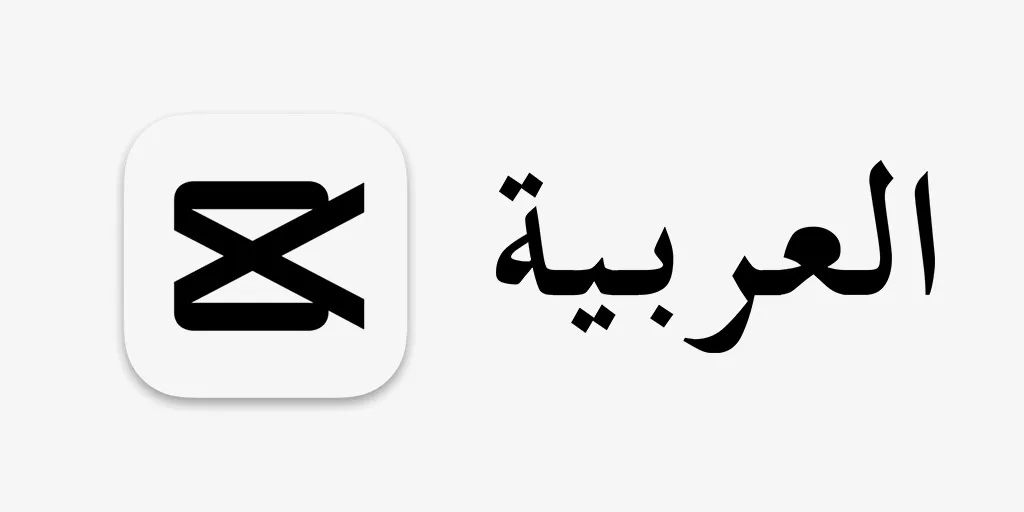
Simple Solutions to Fix CapCut Arabic Text Problem (4 Ways)
How to fix the CapCut Arabic text problem? ⌨️ One of the applications that has attracted a lot of interest is the CapCut app. CapCut is an online and offline application that has all the features you and I need. When typing Arabic texts in CapCut, the text is displayed in an illegible and jumbled manner. There are some tricks That I use to solve the CapCut Arabic text font problem. Here are some solutions that I use to solve and fix the CapCut Arabic text problem.
Fix CapCut Arabic text problem:
CapCut app has some problems with Arabic text. So to fix this problem and find out how to type Arabic in CapCut follow these instructions.
1- Arabic-text.com
The first thing I need to do to fix CapCut Arabic text problem is to add Arabic language to the keyboard I am using. To do that, I must go to the settings of my phone and open the language section. Add Arabic language to my keyboard. Now I need an Arabic text generator to overcome CapCut Arabic text problem. I use Arabic-text.com website. I Type the Arabic text I want in the input box. Then Tap on the convert button. Then copy the text in the output box. I returned to CapCut app and pasted the text copied earlier. And now I see that the text is typed in the correct order.
2- Add CapCut Arabic text font to fix CapCut Arabic text problem
Another way that I use to fix CapCut Arabic text problem on a PC or phone is to add Arabic font in the application. First I Download my favorite Arabic fonts. Then I open a text layer in my CapCut project and click on the “style” option. Now I Click on + sign and select my preferred font to add CapCut Arabic text font. According to this method, I could fix CapCut Arabic text problem.
3- Arabic keyboard.org
Arabic keyboard.org is another solution that I use as a tool to overcome CapCut Arabic text problem.
First I open this website. Then I enter the text I want in the box and press the copy button to save the converted text in the second box to my clipboard. Now I enter CapCut application and paste. This way you can fix CapCut Arabic text problem.
Note; This service is not very accurate and some letters do not stick together.
4- Google translate
Another easy way to fix CapCut Arabic text problem is by using Google Translate as an Arabic text generator. To do so, I use English to Arabic translation. I write the text I want in the English box then I copy the Arabic translation. And then paste the Arabic text into my CapCut project.
FAQ
How to fix Arabic text problem in CapCut?
To fix the problem of CapCut Arabic text font there are some third-party websites to use like Arabic-text.com , Arabic keyboard.org , and google translate.
Can I use google translate to fix this problem?
Yes of course. Google translate is a good way to fix CapCut Arabic text problem. Write your text in English and translate it to Arabic then copy the Arabic text and paste it into your CapCut project.
What are some good and free Arabic text generators?
There are some good Arabic text generators to use for fixing CapCut Arabic text font. Arabic-text.com and Arabic keyboard.org are the best for solving this problem.
Conclusion
CapCut is one of the user-friendly video editing applications that help me turn my ideas into videos without charging a fee. When typing Arabic texts in CapCut, the text is displayed in an illegible and jumbled manner. If you have a problem writing Arabic in CapCut, you can use the solutions that I introduced above. These solutions contain some websites, language generators, Google Translate, or some easy ways to import Arabic fonts in CapCut application.
Your suggestions and opinions?
In the tutorial on how to write Arabic in CapCut today, I have introduced four online services to you, with the help of which you can solve the problem of reversing and messing up the Arabic text in CapCut. If you know of another service or solution or have an opinion or suggestion, you can share it with us in the comment section of this article. Thank you so much for supporting us.



